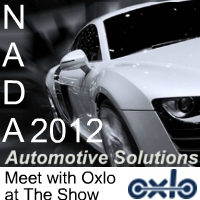| Buyer Beware! A universal warning for all auto dealers looking to purchase a dealer management system.
There are many auto dealer software providers in the industry providing all flavors of dealer management systems at various price points. On the surface they all look the same with accounting, payroll, parts inventory, service management, F&I and auto manufacturer integration.
 Proper research is required to make sure you select the right dealer management system to support your dealership. Differences in manufacturer integration are commonly overlooked when considering a new auto software provider. I would like to share with you an example of how integration with the same name could provide very different functionality. Proper research is required to make sure you select the right dealer management system to support your dealership. Differences in manufacturer integration are commonly overlooked when considering a new auto software provider. I would like to share with you an example of how integration with the same name could provide very different functionality.
Three auto dealer software providers sell integrated VIN inquiry functionality (e.g. Ford OASIS, GM VISS, Chrysler eVIP, Hyundai Service VIN Inquiry, etc…). All are similar in that they initiate a background request once the VIN and odometer is entered during repair order write-up so that the Service Advisor receives the information while still with the customer. How each process the response is quite different.
| Auto Dealer Software System |
Functionality |
| A |
• VIN Inquiry report is routed to a printer in the service write-up area for the Service Advisor to access and review. |
| B |
• VIN Inquiry report is routed to a printer in the service write-up area for the Service Advisor to access and review.
• Service Advisor receives a message window on the desktop that the VIN Inquiry repot has been received. The Service Advisor can click on the message to open a new window to view the VIN information on screen. |
| C |
• VIN Inquiry report is routed to a printer in the service write-up area for the Service Advisor to access and review.
• Service Advisor receives a message window on the desktop that the VIN Inquiry repot has been received. The Service Advisor can click on the message to open a new window to view the VIN information on screen.
• Service Advisor receives a message if an open campaign exists and can add the campaign to the repair order with a simple click.
• Vehicle information (e.g. build date, service live date) is stored in the dealer management system vehicle record. |
There you have it. Three integrated VIN Inquiry solutions that have the same name but offer a varying degree of functionality. I was going to label the solutions as Good, Better, Best, but I wasn't sure which was which. Acceptable functionality for one dealer may not be enough for another dealer. Likewise, functionality that one auto dealer may require is too much for another dealer. So, make sure you don't overlook auto manufacturer integration next time you compare auto dealer software providers.
Join The Blog! Subscribe & Comment and Contribute! (use the subscribe form on this page)
|


|